After years of suffering, hundreds of millions of PC users around the world finally have a Windows upgrade to get excited about - Windows XP. Without any further delay, here are my Top Reasons to Upgrade to Windows XP:
It's Windows NT at a Windows 9x price ($99 upgrade) - While Windows NT has normally run about $300, XP will be sold at the usual Windows 9x prices - about $99 for an upgrade and $199 for a full version according to Amazon's price sheet. This also means that if Microsoft extends the same Windows 9x pricing to OEMs and system builders, you'll be able to buy a PC bundled with Windows XP for no extra cost than getting it with the horrible Windows Millennium.
ClearType - A technology Microsoft first showed about 2 or 3 years ago, it's finally in XP. Turn on ClearType and your text just becomes super smooth. ClearType is designed for LCD displays and takes advantage of the fact that an LCD display really has 3 physical pixels per screen pixel displayed and is thus able to render text at up to 3 times the clarity. I've used ClearType on my notebook computers and my desktops with the Silicon Graphics 1600SW displays, and what was already a clear display is even clearer. I can read a 7 point font from 2 or 3 feet away no problem. Remember those old Windows 3.1 line fonts? Ugh, how mankind has progressed in 10 years!
Hibernate works - From talking to other people, I am not the only person who has had trouble using the Suspend and Hibernate features in past releases of Windows. They just plain didn't work. Most of the time I'd hit the power button to wake up the machine and it would either reboot or do nothing. In Windows XP, Hibernate not only works, it is fast. A 256 megabyte PC hibernates in about 10 seconds. (hmmm, is that a benchmark?) It then takes all of another 10 seconds to wake it up (not including the time your PC's BIOS spends testing memory). Forget ever shutting down and restarting, it's so much quicker to just Hibernate the machine. For those not familiar with the feature, it is similar to Suspend or Sleep in earlier operating systems, but does not leave the machine powered on. All the RAM is dumped to hard disk and the PC does truly shut down. Then when you wake it up again, Windows XP simply loads in 10 seconds worth of saved memory and resumes from where you left off.
Automatic clock synchronization - Seems like a simple enough feature but why did it never appear before? Windows XP will now automatically sync up to the correct time using the Internet and do so on a daily basis. It is just a cool simple feature. I have my wall of flat screen monitors here on my desk and every single desktop is showing the same time and date to within a second of accuracy. Before, using Windows 98 or 2000, most of my PCs were several minutes out of sync with each other and I had a weekly ritual of setting the clocks on several dozen PCs around the office here.
Windows 9x system calls work - One of the big show stoppers with Windows 2000 was that it only implemented Windows NT system calls and not all Windows 95/98 system calls. This was one of the reasons many Windows 95 compatible programs broke on Windows NT and Windows 2000. In some cases, system calls did exist but didn't function, or were stubbed out. Even following Microsoft's guidelines to test for the availability of a given system call didn't work in all cases. As far as I can tell, XP implements everything from Windows 98.
Compatibility modes - To help with running older Windows apps, Windows XP now allows you to specify the compatibility mode to run for a certain application. This can be Windows 95, 98, NT, or 2000. This way an application that, for example, incorrectly detects the Windows version and can't handle a version 5.1, or incorrectly handles Windows NT system calls, can now be told that it's running on, for example, Windows 95. Way cool. This is what Windows 2000 was badly missing.
System Restore works - Not only can you FIND the option for disabling System Restore (it's right in the My Computer Properties dialog now), but you can also turn it on and off on an individual drive letter basis, and you can cleanse the hard disk of old restore files. All that horrible junk I outline above about turning off System Restore in Windows Millennium goes away!
Plug And Play works - Another Windows 95 feature that never quite worked before that truly seems to work now is Plug And Play. Out of about two dozen PCs that I have personally installed Windows XP on, I have only had two minor problems - my Sony VAIO palm computer required me to manually download the custom ATI video driver from Sony's web site in order to take advantage of the 1024x480 video mode, and my Gateway Solo notebook required that I download the modem driver from Gateway's web site. Other than that, every device on every computer (Dell, Gateway, Compaq, custom built, Pentium III, Athlon, Pentium 4, Transmeta Crusoe, Celeron, you name it) installed automatically.
Virtual Memory can be shut off - A feature that transferred over from Windows 9x. In the past, the Windows NT kernel has always required a swap file on hard disk. Even if you have 1 gigabyte of RAM in your PC, NT will still create a default 20 megabyte swap file, and usually much larger. This wastes disk space (as anything above 128 megabytes you can pretty much run without virtual memory) and on notebook computers causes unnecessary disk spin-ups and disk activity which waste battery power. With Windows XP, I can shut off the swap file. On my Gateway Solo notebook which has 288 megabytes of RAM, I've been running with no swap file for months and the machine stays nice and quite while the hard drive stays off.
Security - One of the biggest reasons there are so many denial of service attacks on the Internet is because of high speed cable modems and Windows 98. Back in 1998, Microsoft added a Web Publishing feature to Windows 98, to make it "easy" to publish files to the web and to web sites. What it really did under the hood was simply share out your entire hard disk over your Internet connection, leaving your PC wide open for hacker intrusion. With the popularity of DSL and cable modems, millions of people even today unknowingly share out their machines. While this threat has been known about for several years, the DSL and cable providers do a poor job of alerting their customers to this security threat. A great series of articles appears on the web site of Gibson Research about such attacks. Windows 95, 98, and Me simply do not have a lot of security. Anyone with a high speed Internet connection really should be running a form of Windows NT. Windows XP adds a built software firewall which is great for those people who don't spend the $150 on a hardware firewall.
Remote Desktop and Remote Assistance - These are just the coolest features and I didn't even know about them until a few weeks ago! Anyone who's ever used third party remote access software knows the benefit of being able to remotely log into and use a machine that's in another room. Or as in my case, you have a stack of 20 PCs next your office desk and don't wish to use 20 monitors or a 20-way monitor switcher. With Remote Desktop, you can log in to another Windows XP machine and have its desktop on your machine's desktop. Either overlapping or each running in full screen mode. This is not unlike using emulation software. This feature was called "Terminal Services" in past versions of Windows NT, but had limitations and was only available in the expensive Server Edition. In Windows XP, it is available in all editions, and not only are keyboard, video, and mouse movements sent over the wire, so is sound, and even local disk access. The Remote Assistance feature is similar, allowing both the remote and the local computer users to simultaneously interact on the same desktop.
Fast User Switching - This is redundant because what Microsoft advertises as a separate feature is really just a variation of Remote Desktop. With Fast User Switching, multiple users can log in to the same machine without logging out the other users. Simply press Windows+L to switch between users. Each user maintains their own desktop settings and files.
PCs to run Windows XP are cheap - Thanks in part to the Intel Pentium 4 fiasco, the AMD vs. Intel price war, the Dell vs. Gateway price war, the SDRAM vs. RDRAM war, a glut of all RAM, and a bad economy, the price of PCs has dropped ridiculously low this year. Two years ago you'd be happy to get a 400 MHz Pentium II machine with 64 megabytes of RAM for $3000. Last summer a 900 MHz PC with 128 megabytes of RAM ran you about $1600. Today, a 1+ GHz PC with 256 megabytes of RAM (OVERKILL FOR RUNNING WINDOWS XP) runs about $800. PCs have doubled in speed and halved in price each of the last few years. Even the lowest cost PCs, (such as 128 megabyte Celeron machines selling for $400 today) are adequate to run Windows XP Home Edition just fine. Bad economy and competition are good PC buyers.
Multi-processor support - Even a year ago, the thought of owning a dual processor PC was beyond the reach of most consumers. Just earlier this year, a dual processor Pentium III Xeon workstation from Dell cost over $6000. Today, a dual processor Athlon or Pentium 4 machine with 256 megabytes of RAM and 60 gig hard disk runs about $2500. Dirt cheap as far as dual-processor machines go. Windows XP supports dual processors in the Professional and Server Editions, just as Window NT always had, which opens a whole new door to people used to being stick with Window 95 and single processor. Dual processors means you can run two applications at once with no speed loss, and you also get faster performance from the Windows desktop since it can run on a separate processor from whatever application is trying to hog the CPU. Once you have two, you'll never want one processor again.
There you have it. Fourteen reasons why if you are running Windows 98 on a Pentium III today, you should upgrade to Windows XP.
Once you have Windows XP, you may be disoriented by the new look of the desktop. Don't worry, it's actually the same old desktop hiding underneath but with a few new tricks. I've put together a 60 minute Windows XP Tutorial to get your oriented. Whether you just took Windows XP out of the box, or you are still thinking about it, you should definitely read the 60 Minute Windows XP Tutorial.
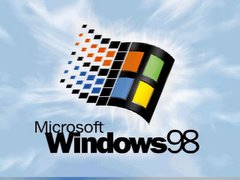

No comments:
Post a Comment