This question has come up a number of times now so I'll cover it today to end the year 2001. Happy New Year to everyone.
Why is it so hard to create a boot floppy? In MS-DOS, one simply typed SYS A: to create a DOS boot floppy. In Windows 95/98/Me, the Control Panel has an option to create the boot floppy. In Windows XP, Microsoft has done a great job to completely hide this feature and make it almost impossible for the average user to find!
The creation of a DOS boot floppy in Windows XP has migrated to the Explorer and is now considered a formatting option. Bring up the Windows Explorer (by double clicking on the My Computer icon or pressing Win+E) and click on a floppy disk icon. Now right click on the icon and select Format. That's right, Format, as in erase the disk. Creating a boot floppy does erase the contents of the floppy after all, although it may be confusing to some to consider this a formatting option.
When you get the Format Floppy dialog box, which looks like this:
you will have the option to click "Create an MS-DOS startup disk". Make sure you select this option before clicking on Start.
Sadly, the startup disk created by Windows XP is a minimal DOS boot disk, and is not up to par with previous versions of Windows. It is not the cool CD-ROM enabled boot disk that is created by Windows 98 and Windows Me. In order to be able to access a CD-ROM and other utilities (such as FDISK, CHKDSK, etc.), you will need to still create the startup disk in Windows 98 or Windows Me. But in neither case will you be able to access an NTFS formatted hard disk. Only FAT and FAT32 partitions are visible to a DOS startup floppy.
An alternative for Windows XP users is to create a set of Windows XP startup disks which can access NTFS and be used to repair an NT installation. To make those, go to Microsoft's download site and download the Windows XP Setup Disks utility. While at the download site, be sure to download other updates and patches, including the latest DirectX 8.1, service packs, and utilities which don't appear as critical updates in Windows Update.
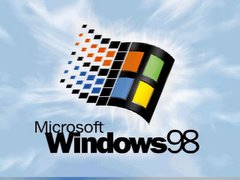

No comments:
Post a Comment